
How to Write LinkedIn Posts
By Karen Barr
Do you know how to write LinkedIn posts?
For my B2B clients, LinkedIn can be invaluable. The platform enables you to connect with and network among other professionals in your industry. LinkedIn also allows you to share your content. It helps you establish the know, like, and trust factor.
LinkedIn has over 900 million members, so you will be in good company.
Read on to learn more about best practices.
Writing Tips
First up, write like you speak. You want readers to get to know you. Imagine you are talking to a friend. Avoid corporate-speak, filler phrases, or jargon, unless you’re writing for a technical audience that expects it.
Provide value to your readers. Every post should answer the reader’s question, “Why should I care?”
Teach. Inspire. Entertain.
Keep your sentences short. Use contractions.
Be sure to read your post aloud to hear how it sounds. Does it flow easily?
Most importantly, your LinkedIn post is not a sales pitch. People who come to LinkedIn want to learn and to connect. You should, too.
The Writing Structure
Here’s the anatomy of a LinkedIn post.
In total, aim for between 100 and 300 words. What should you include in your post?
First, you want to hook the reader immediately. Think of it as a title that represents what they are about to read.
Ask a question. Share a statistic. Make a bold statement. Start with a story teaser. Address pain points.
Use strong adjectives and exciting words. Grab the reader’s attention. Think about it like a newspaper headline.
Titles with numbers tend to do exceptionally well.
- 5 Ways to Sell More Products
- 10 Ways to Write A Blog Post
- 15 Ways to Cook with Chicken
The body of the post is where you share value. This can be a personal business story, an insight, a tip, or a behind-the-scenes look at your company.
Let’s say you own a SaaS company, and you’ve recently helped a client increase their sales. If the client’s company permits you to write about them, include the name and show your partnership. Otherwise, leave the company name out and focus on highlighting your success.
Share an insight by giving readers an idea about how your product could help them. Hosting a big event, let your readers see the work behind the scenes leading up to it.
The Call to Action (CTA) is the final part of your post. Here, you want readers to take an action, such as clicking a link to read more or replying in the comments section.
Use words that reflect the action you would like the reader to take, such as:
- Read more by clicking the link.
- Comment below.
- What do you think?
- Have you experienced this?
Formatting Your LinkedIn Posts
To make your content even more reader-friendly, leave plenty of white space. I suggest writing one sentence per line. That way, it is easier to skim through.
Use emojis to highlight. Once you’ve written your LinkedIn post, put it through AI. Ask it to keep your words, but format your post for LinkedIn with added emojis. You can even ask AI to create a specific emoji for you. Emojis add eye appeal.
Bullet points will have the same effect.
Algorithm-Friendly Habits
Use hashtags but keep it to between one and five per post. Analyze which ones work best for you and continue to use them.
Tip: Use a branded hashtag for your company as the first hashtag in every post.
LinkedIn wants you to keep readers on their platform, so they won’t promote your post through the platform’s algorithm if it contains a link in the post. Here is how to circumvent this rule. Place the link in the comments section. Done!
With a bit of research, you’ll discover when your readers are most active, and schedule your posts then. Since LinkedIn is a B2B platform, scheduling posts from Monday to Friday makes sense. I have found that Tuesday to Thursday are the best days to post. On Mondays, people are just getting back to work, and on Fridays, they are clearing their desks for the weekend.
When your post goes live, check in and start replying to questions and comments.
In Conclusion
Now, you know how to write LinkedIn posts. Start planning and get to it!
Need Help Developing Content?
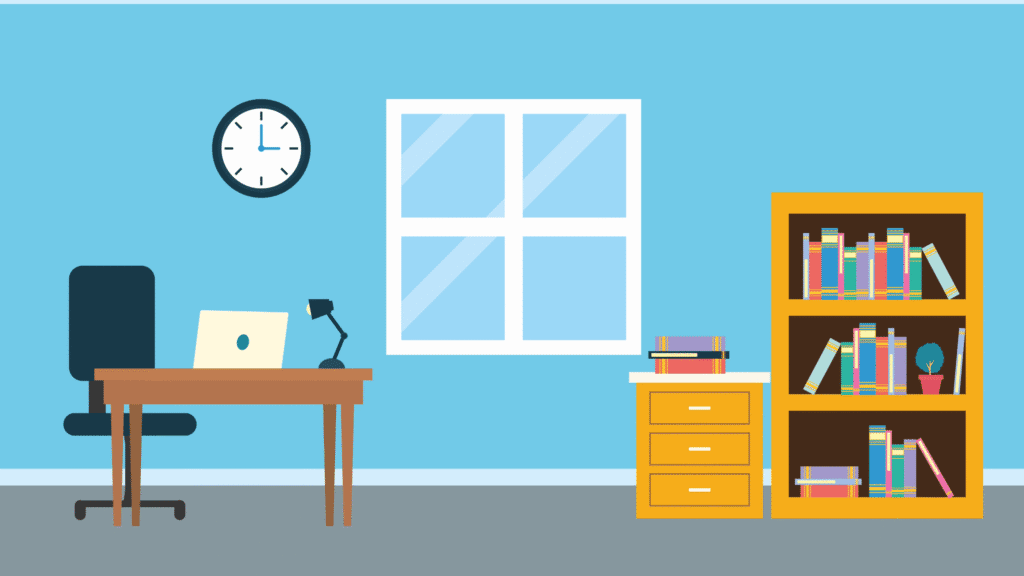
As a journalist and content marketing strategist, with over 15 years of experience, I can help you create content that outsmarts your competition and increases your revenue. Ready?
